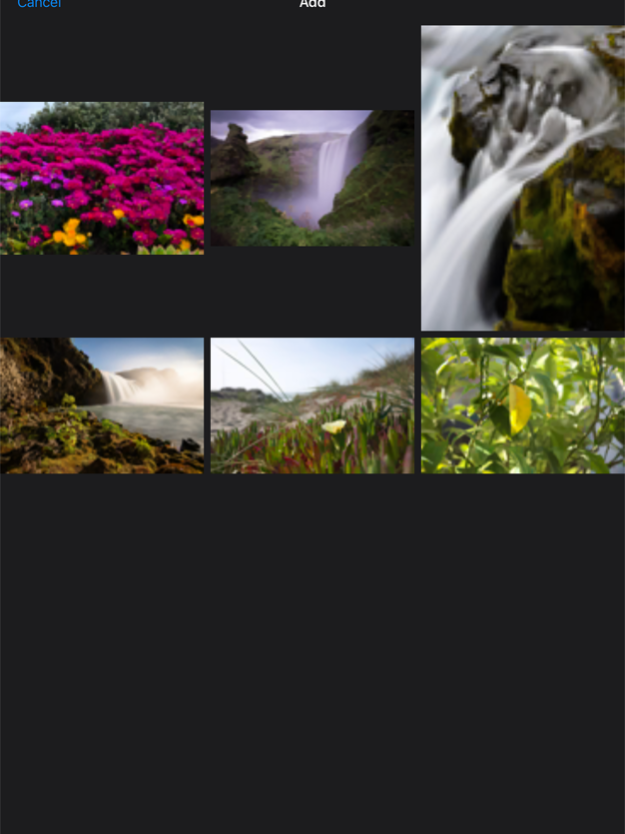Locked Photo Album 1.1
Continue to app
Free Version
Publisher Description
Looking for a secure way to protect your photos and videos? Introducing "Locked Photo Album" the ultimate solution to keeping your memories safe from prying eyes.
With our app, you can set up a secure pincode to access your hidden photo and video gallery.
Simply add your photos and videos to the app, and they'll be safely stored away from anyone who shouldn't see them. Plus, our app is easy to use and offers a user-friendly interface, so you can quickly and easily access your hidden media whenever you need it.
Protect your privacy and keep your memories safe with "Locked Photo Album." Download now and enjoy the peace of mind that comes with knowing your private media is secure.
Features:
- Secure pincode to access your hidden photo and video gallery
- Add photos and videos to the app
- User-friendly interface for easy access to your hidden media
Benefits:
- Keeps your private photos and videos safe from prying eyes
- Secure pincode adds an extra layer of protection to your private media
- User-friendly interface makes it easy to access your hidden media whenever you need it
- Enjoy peace of mind knowing that your private memories are secure and protected
Secure pincode: With a secure pincode, only you will have access to your hidden photo and video gallery. This adds an extra layer of protection to your private media and ensures that no one else can access it.
Add photos and videos: You can easily add your photos and videos to the app, and they'll be safely stored away from anyone who shouldn't see them.
User-friendly interface: The app offers a user-friendly interface, so you can quickly and easily access your hidden media whenever you need it.
Keep your private photos and videos safe: With "Locked Photo Album," you can keep your private photos and videos safe from prying eyes. Whether it's personal photos, sensitive work documents, or anything else you want to keep private, our app offers a secure solution.
Secure pincode adds extra protection: By requiring a pincode to access your hidden photo and video gallery, you can be sure that no one else will be able to access your private media. This feature adds an extra layer of protection and ensures that only you can access your hidden media.
User-friendly interface for easy access: With a user-friendly interface, "Locked Photo Album" makes it easy to access your hidden media whenever you need it. You won't have to worry about navigating through complicated menus or remembering complex commands.
Enjoy peace of mind knowing that your private memories are secure: With "Locked Photo Album," you can enjoy the peace of mind that comes with knowing your private memories are safe and secure. You won't have to worry about anyone stumbling upon your private media and invading your privacy.
May 2, 2023
Version 1.1
This version of Locked Photo Album includes bug fixes and usability updates
About Locked Photo Album
Locked Photo Album is a free app for iOS published in the System Maintenance list of apps, part of System Utilities.
The company that develops Locked Photo Album is App All Day Pty Ltd. The latest version released by its developer is 1.1.
To install Locked Photo Album on your iOS device, just click the green Continue To App button above to start the installation process. The app is listed on our website since 2023-05-02 and was downloaded 0 times. We have already checked if the download link is safe, however for your own protection we recommend that you scan the downloaded app with your antivirus. Your antivirus may detect the Locked Photo Album as malware if the download link is broken.
How to install Locked Photo Album on your iOS device:
- Click on the Continue To App button on our website. This will redirect you to the App Store.
- Once the Locked Photo Album is shown in the iTunes listing of your iOS device, you can start its download and installation. Tap on the GET button to the right of the app to start downloading it.
- If you are not logged-in the iOS appstore app, you'll be prompted for your your Apple ID and/or password.
- After Locked Photo Album is downloaded, you'll see an INSTALL button to the right. Tap on it to start the actual installation of the iOS app.
- Once installation is finished you can tap on the OPEN button to start it. Its icon will also be added to your device home screen.